This includes Jailbroken iPhone, iPod, iPad running iOS 7 facing Mail, Safari app crash et al.
[PERMANENT FIX] see the UPDATE below
[FIXED] ONLY WEATHER AND CALCULATOR CRASHING EVEN WITHOUT APPSYNC
Additional apps required: iFile (Better)
(Turn "Applications Name" on, on iFile Preference for ease)
Or you can also use iExplorer or WinSCP
SAFETY NOTE: Back file/ folders up before you remove them.
As evasi0n7 introduced iOS 7 jailbreak most of Jailbroken users tried their curious minds with unsupported MobileSubstrate tweaks got few of their stock apps crashing but for most of the cases Substrate was not responsible.
And this can be easily fixed just by removing some files.
I call them bad boys.
Just head over to /var/mobile/Applications
And look for the apps (those are crashing) back up them first to some safe place and remove the whole folder from
/var/mobile/Applications
It's quite safe to remove these app folders Mail, Safari, Weather, Calculator but you should always keep a backup. Delete all stock app folders.
Then reboot (Respring won't work)
That's it!!
NOTE: TRY THESE 3 STEPS BEFORE
STEP 1) delete these apps from cydia before trying
-KuaiApp
-Tongbu or any other cracked app installer
-AppSync 1.2 or 2.5
-25pp patch
STEP 2) Try removing the Passcode before Rebooting [THANKS to Kelvin @Kevka92]
STEP 3) Rest Network Settings
^TRY these before trying the FIX
Try this AFTER if still crashing:
STEP 4) Backup and Delete these files
/var/mobile/Library/Caches/com.apple.mobile.installation.plist
&
/var/mobile/Library/Caches/com.apple.LaunchServices-054.csstore
Then REBOOT
UPDATE 26 Dec 2013
It looks like AppSync7 is pretty unstable release patched by 25pp and responsible for stock Mail, Calculator, Weather and Safari App Crashes.
iOS beta tester and bug fixer has to have fixing its instability
Also a working trick by @UKMarioproducer posted on twitter could let you use AppSync without any further bugs
THANKS FOR ALL SUGGESTIONS AND CONFIRMATIONS.
IT HELPED US IMPROVING.
UPDATE 28 Dec 2013
If you really need APPSYNC to test your apps on iPhone.
You can try more stable versions from these repos
Or
[Except 5S]
Thanks Cammy @CammyWrites for this amazing post, check it out!
UPDATE 31 Dec 2013
Mobile Substrate updated to Cydia Substrate 0.9.5000 (renamed with 32bit and 64bit support) along with stable Preferece Loader and libstatusbar.
[ FOR THOSE HAVING CRASH FOR SECOND TIME ]
SHOULD DO FOLLOWING:
I. Remove AppSync from Cydia
II. Remove the 4 (four) folders mentioned (Calculator, Mail, Safari and Weather)
III. Remove the .plist and .cssstore files (STEP 4) mentioned.
IV. Reboot
V. (Not Mandatory) Reboot or Resping to fix disappeared AppStore apps.
[UPDATE 6 JAN 2014]
"Safari/Mail Fix" by hotsjf (AUTO REMOVER PATCH)
THIS TWEAK IS A PERMANENT FIX FOR CRASHING STOCK APPS AS IT REMOVES THESE FILES EVERY TIME YOU REBOOT
/var/mobile/Library/Caches/com.apple.mobile.installation.plist
&
/var/mobile/Library/Caches/com.apple.LaunchServices-054.csstore
HOW TO INSTALL:
i) UNINSTALL "AppSync 7+" (DO NOT REBOOT)
You can Install it even if stock apps (Mail, Safari, Calculator, Weather) crashing.
ii) INSTALL "Safari/Mail Fix" from the repo mentioned.
iii) REBOOT YOUR DEVICE
(Minor Bug) You may find most of your apps disappered right after the reboot. It can fixed by Respring or Rebooting again.
iv) INSTALL "AppSync 7" (i.e for iOS 7) respring and then "AppCake" or any other cracked app downloader (both separately)
It's not a big issue if you download both of them together but it's better if you install "AppCake" after a Respring.
CRASHING APPS SHOULD BE FIXED BY NOW.
IF NOT THEN REBOOT AGAIN.
Bugs: apps disappearing (fix mentioned)
How this works: Basically if you have AppSync 7 installed and your apps are crashing you need to remove AppSync and cache files to reuse them. However, this tweak do the same automatically after every reboot so you don't have to do it yourself.
[TWEAK AUTHOR: Use this with caution]
HOW TO FIX IF ONLY WEATHER AND CALCULATOR CRASHING
If weather and calculator app is crashing even after removing AppSync
(It's for the people having working Mail and Safari app but not Weather and Calculator and no AppSync or any Crack installer installed)
Things you need from Cydia: SBSettings, Terminal and iFile
Remove the Weather and Calculator app folders from /var/mobile/Applications and REBOOT
Step I. Open iFile and go to /var/stash/Applications.xxxxx
Step II. Find the "Weather.app" and "Calculator.app"
Step III. Open the File Attributes tapping on the arrow or (i) sign on the right side
Step IV. a) You should find Ownership and Access Permissions
b) It should be like it's in the picture below, if not then change it how it's in the picture. DO THIS TO BOTH Weather.app and Calculator.app
Step V. Open Terminal app and type "uicache" and tap on Return. Close it and open iFile again
Step VI. a) Go to /var/mobile/Applications
b) Find the Weather and Calculator app folders (reboot if you can't see them)
c) Open the File Attributes and make all the permissions and ownership like it's in this picture below (you can also fix mobile directory permissions with SBSettings -> System Options -> Fix User Dir Permissions)
Step VII. Remove these files
com.apple.mobile.installation.plist
com.apple.LaunchServices-054.csstore
from /var/mobile/Library/Caches/ and Reboot.
IT SHOULD FIX YOUR WEATHER AND CALCULATOR APP CRASHING
Still Crashing?
b. Go to Settings General -> Reset -> Reset Network Settings (Not Erase All Content and Settings)
WEATHER AND CALCULATOR APP STILL CRASHING
TRY THE PLAN-B
THERE'S ALWAYS A PLAN-B
Install AppSync 7 + Safari/Mail fix (how to? above^)
(TRY ANYONE)
PART I.
Copy Calculator and Weather app from /var/stash/Applications.x
to some place to say /var/mobile
Place one by one in a folder named "Payload" compress it to zip and rename .zip to .ipa
Install it with IPAINSTALLER from CYDIA
OR
PART II.
Copy Calculator and Weather app from /var/stash/Applications.x
to some place to say /var/mobile
Put one of them in a folder named "Payload"
Open that .app and find "Info.plist"
Edit:
I. "CFBundleDisplayName" and add "2" or anything you like and it should look like "Weather2" or "Calculator2" depends on info.plist you are editing.
II. "CFBundleIdentifier" and add "2" or anything to it.
It should look like "com.apple.weather2" or "com.apple.calculator2"
Now save the file if you are editing with text editor or just tap done if you are in property list viewer.
Now compress it to zip file (select the folder "Payload" and tap on the down arrow inside a box, between plus sign and trash)
After the .zip file created rename it to .ipa file
Now open ipainstaller and select the weather and calculator ipa file you have created and install them.
Now you have two new Weather and Calculator app and they will never crash. Also you can delete them.
NOTE: Put both the working and crashing Weather and Calculator in two different places there won't be any change in their names so it's hard to tell the difference.
Here is a fixed Calculator.ipa and Weather.ipa from iOS 7.0.4 to install with Zeusmos or ipaInstaller
If you fail with ipainstaller with error code try installing with Zeusmos app from Cydia
[If installing with Zeusmos, put the ipa file in this directory]
Also stock Weather.ipa (stock) if you like to try with.
[VIRTUAL MEMORY FOR iOS7]
iOS Virtual Memory
Virtual memory trick with "Dynamic_Pager" is known since iOS 3 introduced for all iDevices.
It tricks system to believe and suspend it's "Random Memory" on PageFile of a defined size from 256 to 512 MBs could even be more. The truth behind this trick is that it doesn't always do use it's suspended memory from the NAND (/var/vm) which could cause system instability mostly because of the Mobile Substrate Extentions similar to repeated reboot can brick your device on a long run.
However, it could be useful if you don't like to free up your memory every time it gets low. Saying that I mean whenever you stop using a process it gets suspended and saved by the PageFile freeing a quite enough memory you could have earned by freeing up RAM by yourself.
What is Dynamic Library?
You can think of a program that can backup your messages and contacts with itunes. It does the same it caches your suspended memory and system memory on a Page File calling it Virtual RAM or Virtual Memory. It doesn't gives ability to turn your iDevice Flash Memory (NAND) to Random Access Memory (RAM) but similar.
What issues are involved?
i. Using a PageFile could cause problem if your device start to fragment the swapped processes mostly when system starts this process i.e. dynamic_pager. (BOOT)
ii. System Processes are vital process necessary for your system and putting them into Paged is quite creepy and could cause night mare. (BOOT)
iii. It is a background process and uses a quite an amount of battery. (BATTERY)
iv. RAM has a faster read and write cycle which has a frequency count in MHz which is very high compared to Flash Memoy and can take a while processing back a suspended. (SYSTEM PROCESSES)
Is there a Play Safe Option?
Yes always. If you want to try to know how it works for you or how it can be helpful. You can do this simply following some precautions that'd save you from a bootloop and bricking your device.
How to install it?
Get a iFile, Status Modifier and Cleaner (it cleans RAM) from Cydia.
Add this REPO: http://cydia.myrepospace.com/ADR/ and install VM3
VM3 works on all iOS beside it will end up with an error code while configuring installation on Cydia and won’t show up if it’s installed.
Fact is that the 3 files will be installed
I. “dynamic_pager” in /sbin (STOCK)
II. “com.apple.dynamic_pager.plist” inside /System/Library/LaunchDeamons
III. “com.apple.virtualmemory.plist” in /var/preferences
After Reboot a file swapfile0 will be created in /var/vm (vm represents virtual memory)
PRECAUSION
Don’t frequently reboot your device after installing it.
After every boot change the file using iFile /System/Library/LaunchDeamons/com.apple.dynamic_pager.plist using:
i) Property List Viewer: TURN “OFF” RunAtLoad to prevent loading it on BOOT UP and back “ON” to use it again.
ii) Text File:
Change this value
<key>RunAtLoad</key>
<true/> to <false/> to switch between OFF and ON
Idea behind this is to save the Virtual Memory from fragmenting the suspended processes.
IF /System/Library/LaunchDeamons/com.apple.dynamic_pager.plist TURNED ON RIGHT NOW THEN TURN IT OFF SO IF YOU BOOT AGAIN YOU CAN DELETE /var/vm/swapfileX AND TURN IT BACK ON AND REBOOT TO USE VIRTUAL MEMORY (PAGE FILE AGAIN)
How do I know if it worked for me or not?
Better option is installing Status Modifier before so you can see your free random memory on status bar and a Cleaner app that can show you approximate System Mem and you can also clean RAM efficiently better than SBSetting.
TESTED ON iPhone 5c (it has enough memory so it doesn't count)
ALTERNATIVE
I am lazy and I can’t follow these for booting my iDevice every time. I need other safe way to use get free RAM!
You can use Background Manager and in setting you can stop background suspension
GO TO Settings/ Background Manager/ Global/
Turn None on Primary (Background) Mode and Native on Secondary.
So you can switch whenever you want any app in background.
So you can switch whenever you want any app in background.
Cleaner or MemBooster can free your RAM temporarily.
Don’t use heavy Winterboard themes, Springboard extension tweaks and all useless mod to improve UI it takes a lot of memory.
COMMENT IF I HAVE MISSED ANYTHING OR WANT TO KNOW MORE ABOUT IT.
iMessage and Tweet me always for help.
HAVE FUN PLAYING
Hope this help.
For More leave me a tweet
DO ALSO READ THE COMMENTS BELOW
[Follow XweAponX comments he's a great help]
![[FIXED] Mail Safari Weather Calculator crashing on iOS7 (jailbroken)](http://3.bp.blogspot.com/-NzwEaTJDv9g/UwG9exVEzAI/AAAAAAAAAVo/AAt61Ay_0Tc/s820/forward_hero_mba_11.png)













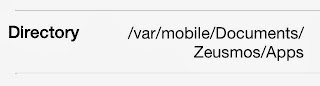
Thanks a lot!!
ReplyDeleteWorked for me
Thanx Bub, I knew about deleting the two Cache items, and that most of the "Appsync for iOS 7" that are floating around are bad, this one seems to be OK.
ReplyDeleteIt's when Afc2add is also installed, which you HAVE to install now if you wanna use iPhoneBrowser or DiskAid, which I depend on! Under iSO 6.1.2, you did not have to install it, DiskAid 5.x could read the root without it.
I had MoBoRoBo left over from a Droid Tablet I got rid of quick - DO NOT connect an iOS device to it, even though it reads it, it shoves 1 GB of Data at you, don't know what it is, probably a lamoid app, like it sent to my Droid,
add this repo to cydia: http://cydia.iphonecake.com...Uninstall appsync7.0 first, then install "Safari/Mail Fix" from the source, reboot your device then install appsync7.0 first ONLY, then install appcake after if u like & your done...Problem Solved
ReplyDeletesafari/mail fix
Which Appsync, the HunterBeckham one, or the iPhonecake one?,
ReplyDeleteEither of them. But I'd prefer HunterBeckham cos he listens to all reports and requests. And can fix if anything goes wrong.
DeleteHunterBeckham, Great Repo, I can only add 1 huge repo, and HB is it. I had Insanelyi, which has a lot of heavy duty programming tweaks, dangerous to use if you know not wot about iPhones and iOS. Some people want to install the IPA cracking tweaks, but the base programs that have to be installed under those are dangerous, if you don't run a terminal command correctly, it can brick your whole device. Actually,they just added an AirDrop add-on for iPhone 4S and below, can you ask him to add that to his repo?
DeleteMy Bad, he's got it! Great I'll wipe the i-i version and use HB's! I want to try to keep all the hard to find mods from one repo only, instead of about ten heh.
DeleteThanks a lot , you very helpfull.
DeleteI try all of different stuff but none works
yre the best
Maspi01, you make this? So far so good. Re-installing Appsync now, how about afc2add, doe shtis accommodate that as well, cos we need it if we use iPhoneBrowser or DiskAID
ReplyDeleteeverything work for me, but Weather and Calculator still be break :( , how can ?
ReplyDeleteHave you installed Safari/Mail Fix? Try removing the folders from /var/mobile/applications
DeleteiMessage me.
Same Here :I
DeleteI also have the same problem //please HELP
DeleteiMessage anyone?
DeleteGreat this one worked for me u rock
ReplyDeleteFollowed Each ... Solution Step Wise Metioned above Without Fail ... Fixed Mail and Safari ... Thanks | :D | .... However ... Calculator and Weather Still Crashes ( as mentioned by another victim ) ... Don't Wan't to Restore and Re-Jailbreak ...So I Request You for HELP ... Awaiting Reply ASAP !!!
ReplyDeleteHad This Problem after the Mobile Substrate Update ... Also A Unique Problem : as Stated I Deleted the Stock Applications Folder via iFile ... and After Reboot ( and deleting those cache files ) ... Mail nad Safari Reappeared ... but Calculator and Weather Folder Didn't ( and was too lazy to make a Back-Up )... This Might be Related to the Crash ...
iMessage me so I can better understand what's wrong. It sounds like permissions are messed up!
DeleteI meticulously added this fix, it's been a couple of days, and I have had NO further problems with 1) Siri not opening Apps any longer 2) Mail and Safari crashing and 3) The Native Weather App.
ReplyDeleteBut I just want to iterate the instructions: remove appsync, delete the 2 Cache files, then reboot, reboot,reboot, THEN install the Safari/Mail fix. Then reboot AGAIN, and install Appsync ONLY after checking that the MAil and Weather apps work. Use the Appsync from Hunter-Beckham.
In some cases where there are further crashes, you should re-install Cydia Substrate and Activator (If you use it) then reboot once more.
If all fails, THEN after deleting the cache files, then delete the app FOLDERS (After backing them up, to your Documents folder maybe) for Mail and Safari, reboot again.
I take it this Fix deletes the two Cache files each time the system reboots? However it works, it's Magic, I have it in my 4S and my iPad Mini, and not one problem with Siri, Mail, or Safari since.
thought i need to restore and rejailbreak..... thnks weathr & calctor works fine
ReplyDeleteThanx Bub, Glad to be of help.
ReplyDeleteI want to ask about this:
https://www.youtube.com/watch?v=-KNwWeb9JEA
I have it all prepped in my iPhone to load up, the question is, can it be done, and can I use the plist for 512 memory that Sinful has posted? If I can get 512 VM, that wold fix me, I could run the mods I want.
If anyone knows about this, please send me a PM,
I'll be posting about it in a moment.
DeleteUpdated
DeleteThanx - I'll give that a try. I had heard it won't work for A5 Devices, I wanted it for my iPhone 4S. Actually, from what I understand, the Ram is supposed to have all but a few MB free, releasing it when you call up a new Program. This not always works.
DeleteI installed something bad into my iPad and lost my WiFi almost - It was dropping the Net Connection every minute, and I had to renew the IP addy each time, irritating. So I wiped, restored, and re-JB'd - It's fine now, I had installed "Better Wifi" when it was not quite ready for iOS 7- It works kind of in my iPad Mini but not at all in my iPhone 4S- The odd thing is that the devices are internally very similar, the only major difference being that the iPad Mini has a 1 GHz CPU and no Retina Screen. So it is like holding a Big, Fat Original iPhone 2G (Without the 2G).
But Using "TetherMe" and the Airblue Stacks, I can tether my iPad to my iPhone and I get as good 3G connection on the iPad as on my phone. and the tethering data is not counted by my carrier, cos it's BlueTooth. I'll have to check using Airblue NG and Stacks.
Anyway, I applied this fix before testing my Siri, and it failed- But I deleted the two Cache files. and that reset the apps, once it works, the Safari/Mail fix keeps it fixed.
And I have had NO problems with my iPhone 4S at all since installing this.
i tried everything but weather app still crashing
ReplyDeleteJust Calc and Weather?
DeleteCheck out the Plan B
DeleteGood Luck
i hv tried every fix discussed above
DeleteInstall this ipa https://drive.google.com/file/d/0BzVefX6UfL8DLVZBWDR4eWVuZnM/edit?usp=sharing and iMessage me adarshsamal@hotmail.it
DeleteInitial Update for Plan B and Virtual Ram
ReplyDeleteI'll be updating it tomorrow.
Have a good night everyone!
After trying all kind of different methods that didn't work, finally the Safari/Mail Fix solved the problem! Thank you very much
ReplyDeleteThank you for sharing with us.
DeleteLove you man,your awesome :-D
ReplyDeleteI had the MOST challenging time today, for the past 6+hrs, trying to resolve the stock apps crashing issues on a 4S & 5S.. NONE of these so-called "fixes" worked for me :-(... Unfortunately, the only thing that worked for me was doing fresh iTunes restore and re-jailbreak.. I have AppSync + afc2add running, again, and none of my stock apps are crashing. IDK where in the world this bug came from but I'm glad to have it gone! Sad to say that none of the so-called fixes did it for me :-( but thanks for your post!
ReplyDeleteThank you very much this is the 1st thing that worked for me really appreciate your help :)
ReplyDeleteTotally working for me! Thank you! :)
ReplyDeletei've tried all nothing worked .... ileex rat option 5 did tuto here http://tuto4you.fr/ilex-rat-restaurer-iphone-jailbreak-6-1-2-coolstar/
ReplyDeletenice share keep it up... i am recently fund a new sources for ios7.xx
ReplyDeletehttp://cydia.myrepospace.com/limondj90
Help please! My Safari and Mail is not working. I have uninstalled AppSync 7, delete 2 cache files and reboot. Tried to install Safari/Mail fix when the installer said to uninstall appsync first. I ALREADY DID THAT and checked in installed section, no appsync installed. What happened?
ReplyDeleteFew things that you can do things with your iPhone you never thought you could is through cydia apps. This is a great thing any1 could believe i
ReplyDeleteMind blowing and Great this one worked for me u rock!
ReplyDeleteiPhone Repair St. Louis Damaged screen? No problem. In most cases, iPhone screens can be easily replaced. In fact, this is one of the most common types of iPhone repair that we handle. We are your iPhone repair St. Louis professionals! St. Louis iPhone users trust us for fast, affordable repairs for all models of iPhones. From cracked screens to broken home buttons, we can repair nearly any type of iPhone damage, saving you from buying a new brand new device.
ReplyDeleteThe scientific alphabetical writing, which is the unique achievement of the Indian civilization.iPhone repair nottingham
ReplyDelete